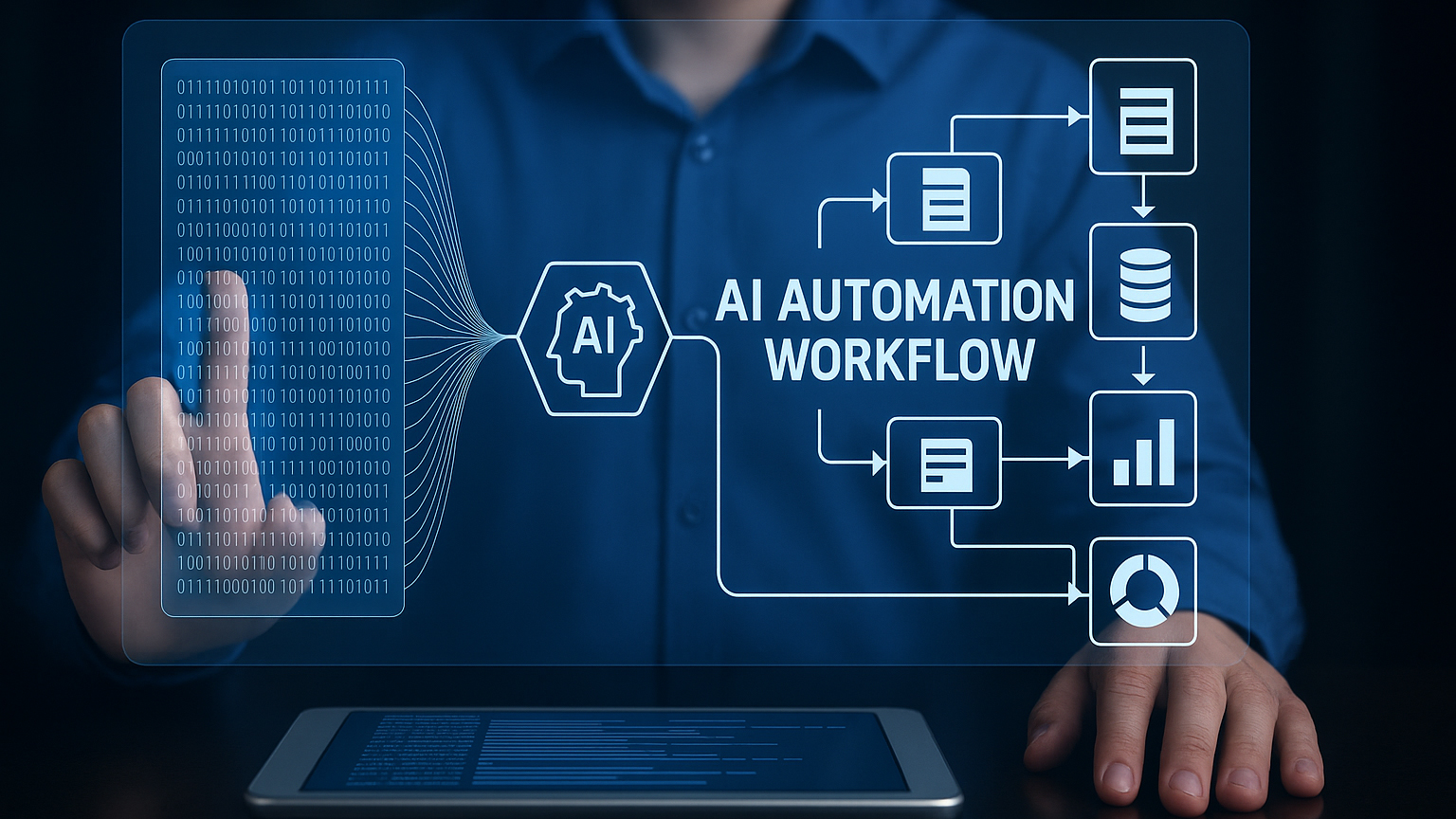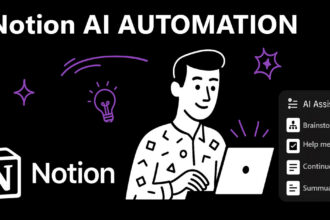I still remember the first time I typed “best AI automation tools for business” into Google. My screen lit up with dozens of shiny options, all promising faster workflows, smarter decisions, and bigger returns. At first, I was excited. But that excitement faded pretty quickly.
Because here’s the thing: the deeper you dig, the more confusing it gets.
You’re bombarded with jargon (hello, “generative contextual orchestration layer”), flashy dashboards, and endless lists of “top 10” tools. Each one looks convincing. But when it’s time to actually pick one, just one, for your business? That’s when the paralysis kicks in.
Why? Because this isn’t about choosing the flashiest tool. It’s about making a choice that fits your team, your needs, and your reality, today, not someday. And that’s what this guide aims to help you do.
Why the “best tool” doesn’t exist
At first glance, the idea of a “best AI tool” feels comforting. It’s the shortcut we all secretly hope for, that silver bullet, the one name to remember, the tool everyone swears by. But the deeper you dig, the clearer it becomes: that perfect tool doesn’t exist. Not because the tech isn’t good, but because your business isn’t generic.
An AI automation platform that works wonders for a fast-paced SaaS startup might completely miss the mark for a consulting firm or a mid-sized logistics company. Needs are different. Contexts are different. What’s intuitive to one team could feel like a black box to another. Even pricing models, seemingly straightforward, can turn into deal breakers depending on how you operate.
So rather than chasing a “winner,” the real question is: which tool is the right match for your business, right now?
Key criteria to consider before choosing
Business size and workflow complexity
Let’s keep it simple. If you’re a solo founder juggling multiple hats, you don’t want an enterprise-level platform with 200 features and a 3-month onboarding plan. You want agility. On the flip side, if your teams are working across continents with dozens of daily processes, choosing a light AI tool might only create more friction than it solves.
A good match is one that complements your current structure, not one that forces you to reshape everything just to make it fit.
Technical skills in your team
It’s one thing to fall in love with a tool’s features on a slick landing page. It’s another to actually get your team to use it. If your team isn’t made up of technical profiles, betting on an AI platform that requires custom prompt engineering or heavy API integrations could backfire. Look for intuitive interfaces, solid onboarding flows, and, if possible, real user feedback from companies similar to yours.
Let your team’s learning curve guide you. Not their ambition.
Tool integrations and ecosystem
We all have a stack. Maybe yours includes Trello, Notion, HubSpot, or Microsoft 365. And if an AI tool can’t slot in without breaking everything else, it’s not worth the headache.
Integration isn’t just about saving time, it’s about reducing cognitive load. The more native the experience feels, the more likely your team will embrace it. Ideally, you want a tool that acts like it’s been part of your system all along.
Scalability and pricing
Here’s where things often get tricky. Many tools sound affordable at first glance, only to hit you with “per-user” costs, storage limits, or paywalls on critical features. Worse, some don’t scale well at all.
If you’re early-stage, a freemium or usage-based model might be just right. But if you’re growing fast, think in terms of total cost of ownership, not just the sticker price. Look for elasticity: tools that grow with you without multiplying your headaches.
Common tool types and what they’re best for
AI automation tools don’t all do the same job, and that’s a good thing. Each one is optimized for specific workflows. Below is a simplified view to help clarify where each type shines.
| Tool Type | Best For | Example Tools |
|---|---|---|
| Workflow automation | Automating internal tasks, notifications, approvals | Zapier, Make, Microsoft Power Automate |
| Customer service AI | Handling customer queries, routing tickets, improving response times | Intercom, Ada, Drift |
| Content generation AI | Writing emails, social media posts, product descriptions | Jasper, Copy.ai, ChatGPT |
| Data analysis & forecasting | Pulling insights from data, making predictions | DataRobot, ThoughtSpot, Tableau AI |
| HR & recruitment AI | Screening resumes, automating candidate communication | HireVue, Eightfold |
Real-world examples by use case
Small business, limited budget:
A small ecommerce brand automates its abandoned cart emails using Mailchimp’s AI content suggestions and routes customer support queries through a basic Zendesk AI flow. Result? They save about 6 hours a week in repetitive work, without hiring extra hands.
Mid-size team scaling up:
A digital marketing agency uses Zapier to connect Google Sheets, Slack, and their CRM. Every time a new lead fills a form, the tool handles routing, updates the database, and notifies the right manager. The entire process is now invisible, and that’s the beauty of it.
Enterprise use case:
A financial services provider implements DataRobot to forecast client churn and optimize retention campaigns. They also use Microsoft Power Automate to digitize compliance tasks, saving their teams hundreds of hours previously spent on manual checks.
Still unsure? Start small and test
If everything still feels overwhelming, you’re not alone. AI vendors aren’t always the best at making things simple. But there’s a low-risk path forward: test small.
Start with a single workflow. Use a free or trial-based tool. See how your team reacts. Watch how it fits your process (or not). Then expand.
You don’t have to overhaul everything at once. Think of it like adjusting a lens, every tweak improves your focus.
Here’s the truth most vendors won’t tell you: even the most powerful AI tool won’t help if it doesn’t fit your context.
Choosing the right one is less about tech specs and more about timing, habits, and internal realities. Your best pick is the one that solves a real pain point without adding new ones. And the only way to find that balance is to start, small, consciously, and with a clear sense of where you want to go.
If you’re still unsure or torn between several tools, don’t worry. You’re not behind. You’re just being intentional, and that’s exactly what gives you the edge.