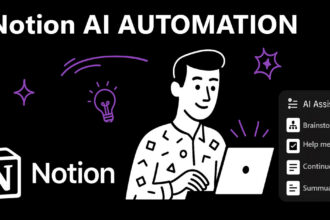It starts with good intentions: a Google Form here, a project board there, maybe a shared inbox in between. But give it a few weeks especially if your team’s growing and suddenly your workflow isn’t really flowing. It’s more like juggling.
You’re copying data from one app to another, pinging colleagues to remind them of tasks they forgot, and constantly double-checking whether an email was sent or a CRM was updated. And worst of all? You don’t even notice how much time it’s costing until your day is already gone.
That’s exactly the kind of mess Make.com is built to clean up.
With its visual, no-code interface, Make helps teams centralize scattered tasks into streamlined, automated workflows. Whether you’re dealing with form entries, team notifications, or tool-to-tool handoffs, Make turns chaos into clarity with logic you can see, test, and trust.
Common team workflow challenges (and how Make solves them)
Let’s face it modern teams often run into the same operational headaches. You launch a new product or start a marketing campaign, and suddenly the simple stuff turns into chaos.
Think about it:
- A form submission triggers a lead… but someone forgets to copy it into the CRM.
- A sales manager sends follow-up emails… manually.
- A project update should ping the team on Slack… but it doesn’t because, well, no one remembered to.
All these disjointed touchpoints slow you down and open the door to human error.
That’s where Make steps in. Instead of manually stitching your stack together, you can build automated scenarios that handle these steps in the background consistently and instantly.
For instance, instead of retyping customer info between your lead form and email tool, you can set up a scenario that:
- pulls the form data,
- updates your CRM,
- triggers a welcome email,
- and posts a Slack notification for the team.
The result? No double entry. No forgotten tasks. Just smooth, connected processes across your entire workflow.
Building workflows visually with Make
What makes Make so approachable is its visual, drag-and-drop interface. You don’t need to code or even know what an API is to start.
Every scenario starts with a trigger. That’s the moment something happens: a new row in Google Sheets, a signed contract in PandaDoc, or a message in Discord. From there, you stack actions, filters, and routers to decide what happens next, and to whom.
The platform’s modular blocks are incredibly intuitive. Here’s a quick look at how a simple workflow might be structured:
| Workflow step | Make action example |
|---|---|
| Form submission | Trigger via Google Forms |
| Data handling | Update CRM and send confirmation email |
| Routing | Filter based on client type or order size |
| Notification | Send custom message in Slack or Teams |
The beauty? You can test each step live. If something breaks, Make shows you where and why. That means teams can move fast without worrying about silent failures.
Features that make it scale-ready
Sure, basic automation is nice. But what about when your team starts growing? Make is built for that too.
- Custom integrations via APIs and webhooks let you connect to niche tools or proprietary platforms. If it talks HTTP, Make can work with it.
- Advanced scheduling and conditional logic help you orchestrate complex sequences. Run scenarios only during business hours, or skip steps if certain data points are missing.
- Execution logs and error monitoring give you full visibility. You can track success rates, handle exceptions, and even get alerted if something goes wrong.
These features aren’t just useful they’re critical for teams that need reliability and flexibility at scale.
Who should use Make.com (and why)
Make isn’t just for enterprise tech teams. It’s surprisingly accessible and incredibly useful for a wide range of users.
- Startups can automate tedious back-office tasks like invoicing, lead follow-ups, and inventory updates without hiring more staff.
- Marketing agencies use Make to synchronize data across tools like HubSpot, Airtable, and Mailchimp, ensuring campaigns run on autopilot (and without duplicate effort).
- Teams without in-house developers love the no-code setup. You don’t need to wait on IT to build the logic. Anyone can get started with just a browser and an idea.
So whether you’re scaling fast or just trying to keep your team sane, Make gives you the flexibility to move forward without friction.
Automate smart, not hard
The promise of automation isn’t about doing more with less it’s about doing what matters most, without the distractions.
Make.com empowers teams to reduce repetitive tasks, avoid costly errors, and create systems that scale as fast as they do. Whether you’re a scrappy startup or a growing agency, you don’t need a dev team to build efficient operations. You just need the right tool and a little curiosity to explore what’s possible.
So don’t overthink your first step. Start small. Automate one thing that’s slowing you down. And let Make show you what happens when your workflow starts working for you.