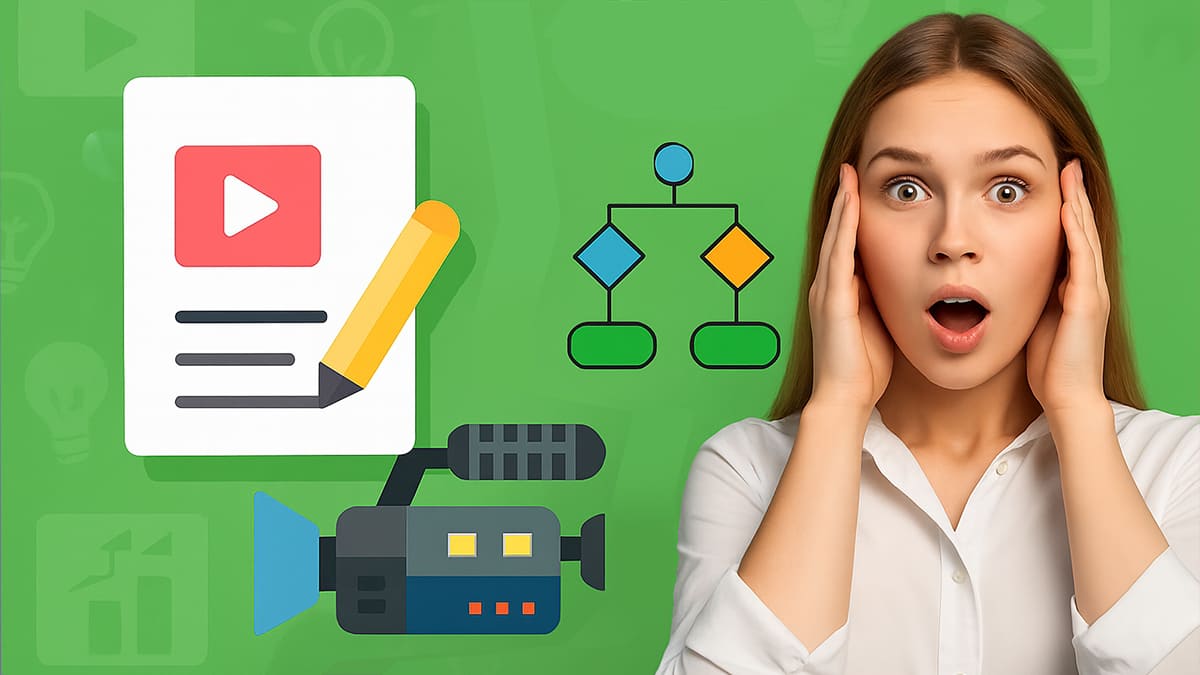Why scripting is where productivity gains start
Here’s a quick snapshot of what that shift looks like:
| Process | Traditional | With AI tools |
|---|---|---|
| Time to script | 2–4 hrs | ~10–20 min |
| Need for revisions | High | Moderate |
| Starting from scratch | Always | Rarely |
The beauty? You’re not replacing creativity you’re simply removing the friction that blocks it.
What makes a great AI-assisted video script?
AI can write fast—but impact needs clarity. I stick to one idea per script, always asking: what’s the takeaway? Then, I layer in emotion. Because connection—not just clarity—is what makes it land.
Tone matters. With the right prompts, tools like Jasper or Short AI can keep it sharp and human. And let’s not forget: video scripts live on screen. You’re writing for rhythm—shorter lines, clear beats, and pacing that feels natural out loud.
“A great video script isn’t just words it’s a roadmap for emotion.”
Honestly, I couldn’t agree more.
It’s that blend of clarity, emotional tone, and visual flow that separates “meh” scripts from memorable ones. And the right AI tools? They don’t replace that formula they just help you stick to it with a lot less stress.
Top AI tools to boost your scripting workflow
Jasper AI : for structure and tone
Jasper is my go-to when I need a script that feels polished from the first draft. It’s especially good at building coherent storylines using frameworks like PAS (Problem-Agitate-Solution) or AIDA. You can even assign it personas and choose from dozens of tones.
It’s not cheap but if you’re working on client projects or brand videos that need to sound strategic and on-point, it delivers.
Prompt type:
“Write a 90-second explainer video script in a motivational tone about learning SEO with AI tools.”
Short AI: for high-impact video hooks in seconds
Some days, I just stare at the script, knowing what I want to say… but not how to start. That opening line? It matters. And getting it right used to eat up more time than I’d like to admit.
With Short AI, it’s different. I type the topic, pick a tone, and it shoots back five hooks that actually sound good. Bold, scroll-stopping, on-point. I still tweak them, sure but the momentum it gives me? That’s the part I keep coming back for.
Prompt type:
“Generate 5 bold hooks for a 30-sec Instagram Reel: ‘Why most creators burn out’. Tone: direct, slightly funny.”
Writesonic : for fast, usable outlines
Sometimes, you just need to get a rough outline on the screen and move. That’s where Writesonic comes in. It’s fast, simple, and tailored for short-form content like talking-head YouTube videos.
It won’t always nail the nuance, but it gets you 80% of the way with minimal setup.
Prompt type:
“Generate an outline for a talking-head YouTube video titled ‘How AI Tools Changed My Workflow’.”
Oh, and speaking of workflows, these tools fit perfectly into a broader system like the one I shared in The smart video workflow where I map how everything connects from ideation to delivery.
Here’s a quick breakdown of where each tool excels:
| Tool | Best For | Output Format |
|---|---|---|
| Jasper AI | Structured storytelling | Script + CTA |
| ChatGPT Pro | Short-form content hooks and fast scripting | 15–60 second scripts (text only) |
| Writesonic | Outline + full copy | Headline + Body |
These tools aren’t magic wands but once you know what each one’s best at, you can fly through your scripting tasks with a lot more confidence (and way less stress).
Prompt engineering 101: get the best results
Let’s break that into a structure. Based on the PlayPlay framework, here’s the formula I use all the time:
Prompt structure:
“Write a [duration] video script for [platform], targeting [audience]. Tone: [emotion/tone]. Topic: [core idea or hook].”
The difference this makes is huge. Here’s a quick example to show how much impact a little extra clarity can bring:
Prompt basique :
“Write a script for a marketing video.”
Prompt bien structuré :
“Write a 60-second video script for TikTok, targeting busy solopreneurs. Tone: funny and direct. Topic: why video content is the #1 growth tool in 2025.”
Notice how the second version not only gives the tool a clear direction it almost guarantees you’ll get a script that feels made for your audience.
In short? Treat your AI like a creative partner. It works best when it’s properly briefed.
Lessons learned (return of experience)
When I first tried Jasper, I didn’t expect much—just a draft I’d have to rework. But I gave it a go on a script I’d been avoiding.
The surprise? Not just the structure or speed, but the tone. With the right persona and mood settings, it started sounding… a lot like me. One version even made me stop and think.
“Wait… did I write that?”
That’s when I knew this tool wasn’t just a shortcut it was an extension of my voice.
The impact? Pretty immediate.
- I went from spending nearly three hours per script to less than one.
- Clients started giving better feedback faster approvals, fewer revision rounds.
- And personally? I stopped dreading scripting sessions. With less energy wasted at the writing stage, I had more bandwidth to focus on performance and visual direction.