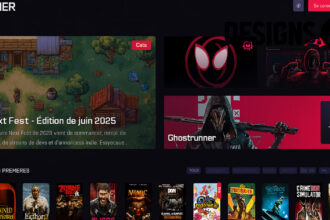I clicked open GX’s Easy Setup panel this morning and remembered why a plain‑white browser feels like renting a hotel room: functional but soulless. Opera GX, on the other hand, hands me the paint and speakers. Wallpapers morph, shader effects ripple, even the scroll wheel can trigger a synth flourish. Over years of testing custom UIs, this is the first time I can swap moods as fast as tabs – no coding, no restarts, just a couple of toggles.
Explore GX mods and live wallpapers
Step into the GX Store and you’ll find an endless scroll of community‑made mods: neon synthwave skins, 8‑bit sound packs, shaders that glitch on scroll. A mod bundles theme, sounds, even fonts, so switching styles feels like swapping profiles.
Click Install and the skin loads in seconds; if it clashes, remix elements at will. Live wallpapers push the idea further, reacting to CPU load or battery life: Fish Stream spawns extra koi as your RAM climbs, while Dragon Mountain fogs up when fans spin.
Everything is free, and creators ship updates weekly. Prefer subtlety? Try the Moonlight theme with a CRT shader – combinations are nearly infinite and, on my mid‑range laptop, lag‑free. That flexibility turns experimentation into a coffee‑break sport. Below are three quick edits I always recommend to newcomers:
| Feature | Custom option | Path to apply |
|---|---|---|
| Mod | Synthwave pack | Mods > Themes |
| Wallpaper | Cyberpunk night | Easy Setup > Wallpaper |
| Shader FX | CRT retro look | Mods > Shaders |
Dark mode & shader filters
Bright websites still slip through, so I flip on Force Dark Pages and let GX repaint every tab in deep charcoal.
It isn’t a simple CSS invert; the browser analyzes color ratios and builds a balanced palette, so images keep their contrast. On nights when I need extra nostalgia, I stack a VHS shader on top: scanlines roll gently, colors desaturate, and the entire web looks like it’s running on a 1997 CRT.
Other shaders add warmth for late‑night reading or vaporwave neon for weekend streams. I treat them like presets in a photo editor: one click, instant atmosphere, and none of the glare that usually sends me scrambling for eye‑strain extensions. Performance stays smooth because the filters run on the GPU instead of hogging CPU cycles, a detail my laptop fan clearly appreciates.
add adaptive background music
I toggled the music switch on the sidebar and a mellow synth line faded in, matching my gentle scroll speed. GX’s soundtrack isn’t a looping playlist; it adapts to typing, clicking, and tab openings, rising or chilling in real time. Three presets sit ready, and you can swap them without pausing:
- Mellow – soft pads for writing sessions.
- Power – chunky drums that kick in during tab frenzies.
- Custom uploads – any MP3 you drag in, mapped to the activity curve.
As I noted in my deep dive on GX’s performance tools, the engine barely grazes CPU usage. “Silence is boring – let your browser breathe.” My own day profile stays on Mellow while I draft; one click later, Power takes over for late‑night raids.
Privacy with style
A flashy interface means nothing if snoopers can see it. That’s why I keep GX’s Panic Button mapped to F12.
The second someone walks in, every tab vanishes behind a bland Wikipedia page, audio mutes, and I can breathe. For longer absences,
Fake My History rewrites questionable URLs with wholesome placeholders after fourteen idle days. It isn’t hard security, but it spares awkward conversations and blends seamlessly with the look‑good ethos.
Pair these safeguards with GX’s other workflow boosters, all of which I unpack in the complete productivity rundown.
Even the shyest newcomer can master them in under a minute, proving that style and privacy don’t have to live in separate menus.
| Option | Where to find it | Setup time |
|---|---|---|
| Music Player | Sidebar › Player | ~10 sec |
| Dark Mode | Easy Setup > Force Dark | ~5 sec |
| Fake History | Settings › Privacy | ~15 sec |
Make Opera GX browser yours
Opera GX doesn’t just let you surf; it hands you the keys to redecorate the cabin. A few clicks turn a default browser into a personal studio – visuals, music, privacy, all aligned with your mood. Install Opera GX now, play a little, and watch the web start matching you today. its Free …