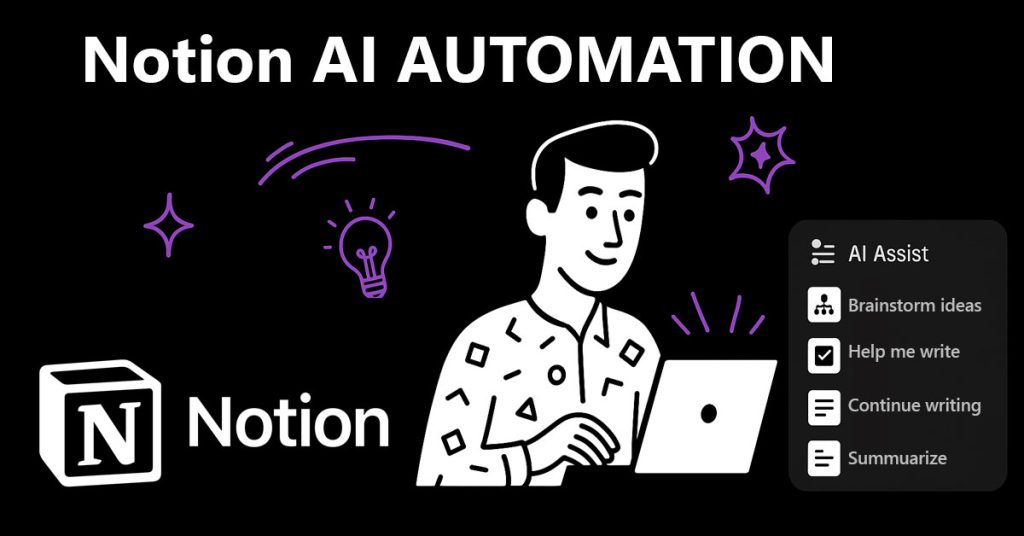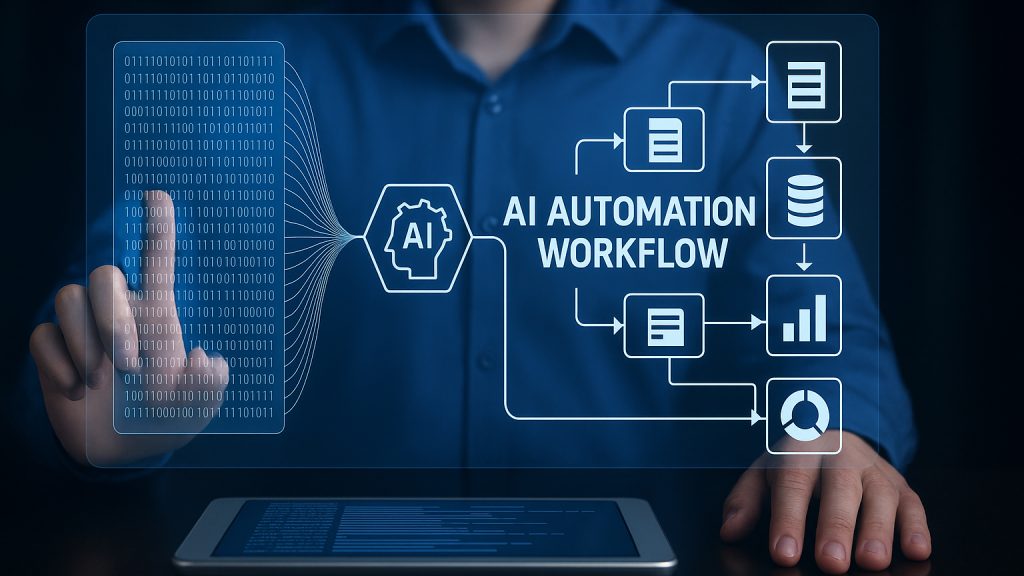I didn’t plan to become more productive. I just wanted to stop wasting time.
With scattered notes, half-written docs, and chaotic to-do lists, I spent more time organizing than actually working. Notion helped me centralize things, sure. But it was Notion AI that made everything finally click.
What started as a simple writing aid became something more: a quiet assistant that made my workspace smarter, lighter, and much easier to use.
In this article, I’ll share how I made Notion AI part of my daily routine what worked, what changed, and why I ended up upgrading.
Why I decided to try AI in Notion
At one point, my notes were spread across five tools. Mondays felt like treasure hunts, digging through tabs and emails to find what I needed.
Switching to Notion helped bring structure. But even with everything in one place, I was still spending too much time just organizing: moving blocks, rewriting ideas, cleaning up after meetings. I needed clarity, not more formatting.
That’s when I tried Notion AI.
It didn’t just help me write better it understood the context of what I was doing. And suddenly, I didn’t feel like I was working alone anymore.
What Notion AI actually does (and why it feels different)
Most AI tools live outside your workflow. Notion AI lives inside it.
You trigger it naturally mid-note, mid-task and it offers exactly what you need: summaries, outlines, rewrites, tone fixes. No copy-paste. No tab switching.
Its biggest strength? Context. Because it sees the full page you’re working on, it tailors suggestions to fit your style, your structure, your data.
It’s not just about speed. It’s about ease making your work feel less like work.
Real use cases: how I use Notion AI daily
Over time, Notion AI became part of how I think and plan. Here’s where it saves me the most time:
- Morning note cleanup: I dump my thoughts, and AI helps shape them into something useful sorted, trimmed, readable.
- Meeting recaps: Instead of rewriting notes, I ask AI for a summary. It’s often clearer than what I would’ve written.
- Project planning: I describe a goal. AI turns it into a checklist with steps and roles.
- Writing warm-ups: When I feel stuck, I ask for a first draft or outline. It gets me moving.
- Quick translations: For shared docs with global teams, I translate sections without leaving Notion.
It’s subtle support but it adds up.
Why I moved from the free version to the full Notion AI experience
I started on the free plan. And honestly, it’s good. It helped me rephrase ideas, polish writing, and brainstorm faster.
But once my projects got heavier with reports, onboarding docs, and cross-team planning I needed more.
The full version expanded what I could do. It rewrote content for different audiences. Translated full pages. Broke down large goals into step-by-step plans. All without leaving the workspace.
I didn’t upgrade because I wanted new features. I upgraded because Notion AI had quietly become essential to how I worked.
When AI fades into the background, productivity takes the lead
The best tech doesn’t make noise. It just works.
That’s how Notion AI feels now. I don’t think about “using AI.” I just do my work and it smooths the path.
A cleaned-up paragraph. A meeting summary ready to share. A checklist I didn’t have to type. Tiny boosts, repeated daily.
And that’s where the real change happens. Less hesitation. Less switching. More doing.
I didn’t stick with Notion AI because it was trendy. I stayed because it showed up quietly, reliably to help me think clearer and move faster.
It doesn’t replace your creativity. It just takes care of the parts you don’t want to think about anymore.
So if you’re already using Notion, try the AI. Don’t overthink it. Just pick one task you usually dread… and hand it over.
You might be surprised how much lighter your day feels.