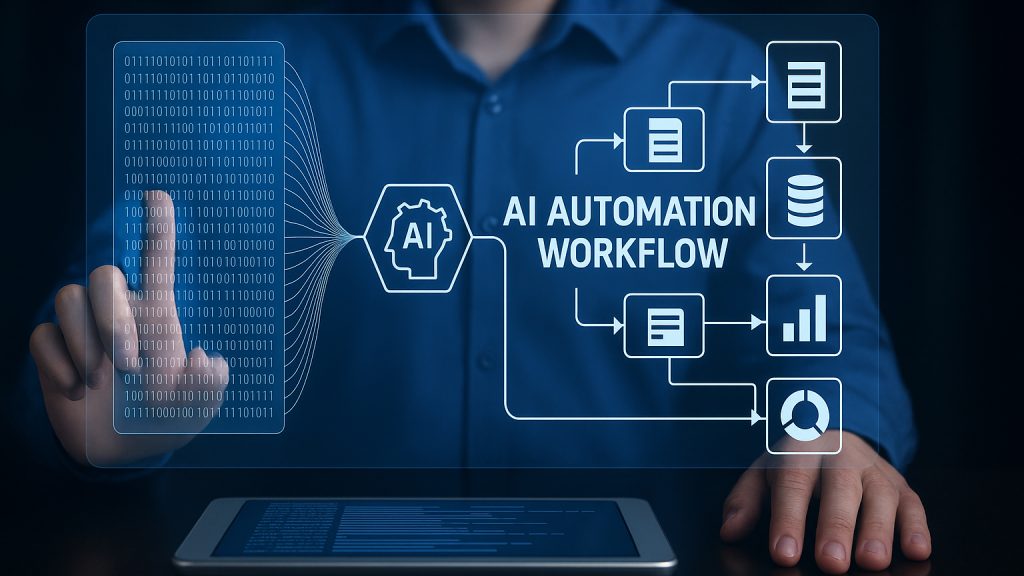What is AI workflow automation ?
Automating smarter, not harder
We’ve all experienced the dull repetition of daily work, sorting emails, renaming files, copying and pasting data between tools. And while classic automation helps reduce some of that friction, it often falls short when workflows require context, nuance, or adaptability. This is where AI workflow automation changes the game.
At its core, AI workflow automation is the combination of automation logic and artificial intelligence capabilities, allowing systems not just to execute tasks, but to understand what they’re doing and why. This creates workflows that are responsive, self-adjusting, and in many cases, predictive.
These intelligent systems can handle everything from categorizing customer tickets to writing suggested responses, assigning leads based on behavior, or flagging compliance risks before they escalate.
From rules to reasoning: redefining automation
To better understand what makes AI automation different, it helps to look at what came before: traditional (or rules-based) automation. These systems operate like a flowchart, a fixed series of steps triggered by specific conditions. Helpful? Yes. Flexible? Not really.
By contrast, AI-enhanced workflows incorporate technologies like machine learning (ML) and natural language processing (NLP) to make decisions based on patterns, not just pre-written logic. These systems get better over time as they interact with more data.
Key differences between classic and AI workflow automation:
| Traditional automation | AI workflow automation |
|---|---|
| Executes predefined instructions | Learns from data and adjusts in real time |
| Works for linear, repetitive processes | Manages multi-variable, dynamic workflows |
| Requires manual updates for exceptions | Adapts automatically based on feedback and new inputs |
| Example: sends invoice every Friday | Example: detects unpaid invoices and follows up based on tone |
What can AI workflows really automate ?
Let’s not talk theory, let’s talk tasks. AI workflow automation is already being used to streamline dozens of real-world operations across departments. Below are just a few examples you might recognize (or wish you had already):
- Email triage and routing: AI classifies and tags incoming emails based on urgency, content, and sentiment, helping teams focus only on what matters.
- Customer support: Chatbots generate context-aware replies or escalate complex cases when needed, reducing resolution time and support fatigue.
- Lead qualification: AI tools evaluate incoming leads using CRM and web data to suggest the best sales rep and follow-up action.
- HR screening: Candidate profiles are ranked using skill match and intent indicators, not just keyword hits.
- Document validation: AI verifies data accuracy in forms, invoices, or contracts, flagging inconsistencies or missing info.
A simple analogy to wrap it all together
If traditional automation is a basic robot following orders, AI workflow automation is more like a well-trained assistant who anticipates your needs, learns from mistakes, and gets smarter each time. You don’t need to program every step; you trust it to figure things out, even when new challenges appear.
It doesn’t just save time; it creates new ways to work.
Why AI workflow automation matters in 2025 ?
The cost of doing nothing
There’s something quietly dangerous about doing things the same way we’ve always done them. At first, it feels safe. Familiar. Even manageable. But what happens when that “manual workaround” becomes a bottleneck? Or when your competitor automates what you still handle by hand?
That tipping point, between “we’re fine” and “we’re falling behind”, is happening now. In 2025, AI workflow automation isn’t a tech trend; it’s an operational necessity.
Time, money, and sanity saved
According to Gartner, businesses that adopt hyperautomation, a mix of AI, RPA, and workflow tools, are expected to reduce operational costs by up to 30%. That’s not just theoretical. In real-world applications, AI-enhanced workflows have led to:
- Faster cycle times for approvals, hiring, claims, and reporting
- 24/7 availability through AI agents and bots
- Fewer human errors and compliance breaches
- Happier teams, who spend less time on tedious work and more on creative, high-value tasks
This matters even more for small teams, solopreneurs, and startups. Unlike legacy automation (which required IT departments and heavy systems), today’s AI tools are accessible, visual, and often no-code. Which means that automation isn’t reserved for giants anymore.
Scaling without burning out
What AI automation offers in 2025 is simple: leverage. A way to grow, your output, your speed, your impact, without having to clone yourself or double your hours.
It’s not about replacing people. It’s about giving people time back, removing the cognitive clutter of low-value tasks, and unlocking a more sustainable way to work.
And if that sounds idealistic, here’s a reality check: those who don’t adopt these systems? They’ll either work twice as hard or fall twice as fast.
Key use cases by business area
AI workflow automation isn’t a one-size-fits-all solution. It adapts, by design, to the rhythm of each business function. Whether you’re in marketing or managing back-office operations, the ability to hand off cognitive tasks to machines opens up new ways to work smarter and faster, without burning out your team.
Marketing: From lead chaos to clean, scalable campaigns
Marketing teams often juggle too many moving parts: lead forms, CRM sync, email sequences, analytics… and all of it needs to happen fast. With AI workflows, much of this busywork becomes seamless.
A lead fills out a form on your landing page. Instantly, an AI-driven process qualifies the contact, enriches their profile, segments them by intent, and schedules a follow-up, all before you’ve had your coffee. Instead of “spray and pray,” you deliver content that feels personal and timely.
And no, you don’t need an entire marketing ops team to pull this off. A well-designed AI workflow does the heavy lifting, while you focus on message and strategy.
Sales: Intelligent follow-ups that actually close
If there’s one thing salespeople hate, it’s admin. Updating pipelines, remembering follow-ups, chasing cold leads. It’s not just a time drain, it’s a momentum killer.
AI workflows solve this by integrating with your CRM, analyzing lead behavior, and automatically suggesting (or sending) the next best action. For example, if a prospect visits your pricing page three times in two days, the system can instantly notify the rep and trigger a hyper-relevant email.
This isn’t about replacing human connection. It’s about making sure no opportunity slips through the cracks, even when your calendar is packed.
Operations: Less chaos, more clarity
Operations is where automation shines brightest. Because unlike customer-facing roles, ops involves massive volumes of structured and semi-structured data: invoices, reports, task assignments, process validations.
Below is a simplified view of what AI workflows can automate in operations:
| Operational Task | How AI Workflow Automation Helps |
|---|---|
| Invoice processing | Matches invoice data to purchase orders and flags inconsistencies |
| Task assignment | Automatically distributes tasks based on workload or team expertise |
| Data consolidation | Syncs data from various tools into a single dashboard |
It’s the difference between chasing the process… and owning it.
Customer support: Fast, friendly, and AI-augmented
Great support is personal. But it doesn’t have to be manual. AI workflow automation allows support teams to triage tickets, route issues to the right team, and even draft empathetic responses, all without sacrificing quality.
Picture this: a chatbot collects a complaint, detects urgency in the user’s tone, and routes it directly to a senior agent, while also suggesting a pre-filled response based on past similar cases. The result? Less wait time, more satisfaction, and a team that doesn’t burn out under pressure.
Content: Publish more, think less
Content workflows, from ideation to distribution, are ripe for automation. AI can now help generate briefs, summarize long texts, suggest SEO-friendly titles, and even schedule content across platforms.
Let’s say you write a blog post. An AI system can extract key points, draft LinkedIn snippets, create social captions, and queue everything up for posting… without manual copy-paste marathons.
The best part? You stay in control of tone and message, while the machine takes care of the repetitive grunt work.
How to choose the right AI automation tools, without overthinking it ?
Let’s be honest: the hardest part isn’t finding an AI automation tool, it’s choosing the one that actually fits your workflow without breaking your brain (or your budget).
And with platforms like Zapier, Make, n8n, or even newer players like Bardeen and Motion promising smarter workdays, it’s easy to get lost comparing features. But the truth is, you don’t need the “best” tool on paper. You need the one that works for you.
Focus on your workflow before your stack
Before diving into logos and demos, take a moment to get clear on what you actually need to automate:
- Are you trying to connect tools you already use (CRM, Notion, Slack)?
- Do you need to generate, route, or summarize information?
- Will non-technical users need to build and adjust workflows?
Start there, and you’ll cut through the noise instantly.
What really matters when choosing a tool ?
| Capability | Why it matters |
|---|---|
| No-code interface | Lets non-developers create automations quickly, visually |
| AI-enhanced logic | Includes triggers or actions based on AI outputs (e.g., text analysis, decision-making) |
| Rich integrations | Plugs easily into your daily stack: Google Workspace, CRMs, Notion, email, databases, etc. |
| Workflow scaling | Handles more branches, conditions, or volume as your processes grow |
| Transparent pricing | Matches your current size without hidden costs for scale |
A quick tour of key tools
- Zapier: The classic no-code automation tool. Great for beginners who want to trigger actions between apps. Limited AI features, but rock-solid for basic flows.
- Make (ex-Integromat): More flexible than Zapier, with a visual drag-and-drop interface that allows complex, multi-step workflows. AI modules and HTTP integrations give it serious power.
- n8n: Open-source and developer-friendly. Perfect for teams who want full control and don’t mind some setup. Growing library of AI-friendly integrations.
- Bardeen: Focused on automating actions from your browser. Useful for solo workers or teams who live in tools like Notion, LinkedIn, and Gmail. Smart workflows for everyday productivity.
- Motion: Combines AI planning with task and calendar management. Less about connecting apps, more about helping you schedule and execute your day efficiently.
- IBM Watson: Designed for large-scale enterprise workflows. Strong in analytics, data handling, and rule-based decision trees, but requires more technical setup.
Each of these tools solves different problems. So the question isn’t “which one is best?”, it’s “which one fits my flow right now?”
Start small, build momentum
Don’t try to automate everything at once. Start with one repetitive process, something like assigning leads, organizing documents, or sending reminders.
Automate it. Watch it run. Tweak it.
Once you feel the shift, the weight lifted, you’ll know you’re on the right track. And from there, scaling gets easier, because your stack finally starts working for you.