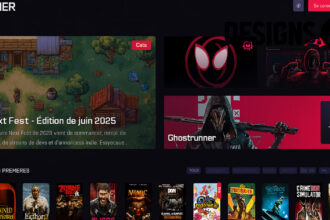I’ve spent more hours than I’d like to admit bouncing between AI dashboards, project boards, and endless browser tabs. Most browsers? They buckle under pressure. Opera GX is the first one that’s actually helped me stay focused without asking for compromises. Everything I need sharing tools, memory controls, even music is already built-in. No endless extensions, no messy RAM spikes. Just tools that actually work for productivity.
Manage workflows with workspaces and bookmarks
I used to drown in tabs one moment deep in AI tool testing, the next chasing a random link about UX trends. Then I found Workspaces in Opera GX. These are essentially dedicated tab groups you can name and switch between instantly. I’ve set up three: one for clients, one for research, and one just for testing tools.
Alongside that, GX’s visual bookmarks changed how I track links. Instead of a sad list of indistinct URLs, I now have a curated board of visual reminders snapshots that actually help me recall what I saved.
Here’s how I organize mine:
- Client tasks: design systems, shared docs, meeting links
- AI tool testing: beta dashboards, changelogs, use cases
- Product research: SaaS pricing pages, reviews, case studies
Since switching to this setup, I rarely lose track of context. Compared to my Chrome days juggling five tab managers, it’s cleaner and honestly, way less stressful.
Share seamlessly with Flow
I’m constantly hopping between devices: drafting on desktop, reviewing on mobile, or sketching something out on my tablet. Flow is Opera GX’s way of keeping everything stitched together. No login needed. Just scan a QR code, and suddenly you’re in sync.
The beauty? I can send files, links, or even notes from my phone straight to my laptop without emailing myself (guilty). It’s encrypted and auto-deletes after 24 hours, so there’s zero digital clutter.
Here’s a typical scenario: I find a cool Notion AI template while commuting. I Flow it to myself. Back at my desk, it’s already there, ready to go. I haven’t seen another browser make file transfers feel this effortless and free.
One sidebar, infinite utility
What I love about the Opera GX sidebar is that it’s not just there it works. My Discord, Twitter (now X), WhatsApp, and even Twitch are all docked in the sidebar. No alt-tabbing. No forgetting which tab had what.
Then there’s the Music Player. I switch between Spotify, YouTube Music, and Apple Music depending on my mood and GX handles it all. Even better, it auto-mutes when a video plays in another tab and resumes after. Smart.
Here’s how the sidebar helps me cut back on clicks:
| App | What it replaces | Shortcut |
|---|---|---|
| Discord | Desktop/web app | Ctrl + Shift + D |
| Twitter (X) | Separate tab | Sidebar icon |
| Music Player | Spotify tab/app | Alt + M |
It’s like building your own digital cockpit everything one click away, no distractions. And the best part? All of this is included in the browser. No paid upgrades. No plugins. Just install and use it.
Stay focused with built-in privacy tools
Late-night research sessions sometimes come with… less-than-proud tab choices. That’s where Opera GX’s privacy tools save the day.
The Panic Button is my go-to safety net. Hit F12 and bam all your windows disappear and are replaced with safe, innocent ones. It’s customizable too: set it to show Wikipedia, a spreadsheet, or whatever you want. Ideal for co-working spaces or nosy roommates.
Then there’s the built-in VPN and Ad Blocker. No installations. No trial limits. Just open GX, toggle them on, and you’re instantly safer and less distracted. The Ad Blocker works fast it kicks in before a page even loads, so there’s no awkward flicker.
And if you work at night (guilty again), Force Dark Pages turns every site into dark mode. I didn’t realize how much my eyes needed it until I stopped getting screen-fatigue at 11pm. It’s a quiet win but it adds up.
Optimize system use for work, too
Opera GX isn’t just about aesthetics it’s built with system performance in mind. That’s critical when you’re running Notion, ChatGPT, and three design tools side-by-side.
The CPU and RAM limiters let you set set boundaries so GX never hogs more than its fair share. You define how much power the browser gets, and GX respects it.
There’s a moment that stuck with me: I was mid-Zoom call, screen-sharing Notion, and generating AI drafts at the same time. Normally, Chrome would freeze or send my fan into overdrive. But with GX? Smooth sailing. No panic, no forced tab closure.
It’s not just for gamers it’s for anyone whose browser is part of their daily work stack. That said, if you are curious about the gaming side of things, this deep dive into GX’s performance and battery saving features is worth a read.
Download and declutter
I used to think productivity meant juggling more tools. But Opera GX showed me that simplifying where you work matters just as much as how. With built-in features that actually respect your workflow and system, GX has become my daily driver and it didn’t cost me a dime to switch.
So if you’re still jumping between five tabs, two browsers, and a bunch of extensions just to stay organized, maybe it’s time to try something different. Opera GX is completely free and it might just be the upgrade your workflow’s been waiting for.
Download Opera GX now for free and see how much lighter, faster, and smoother your workday can feel.
What do you think? Would you switch your work browser if it made you faster? Drop your thoughts below I read every one.