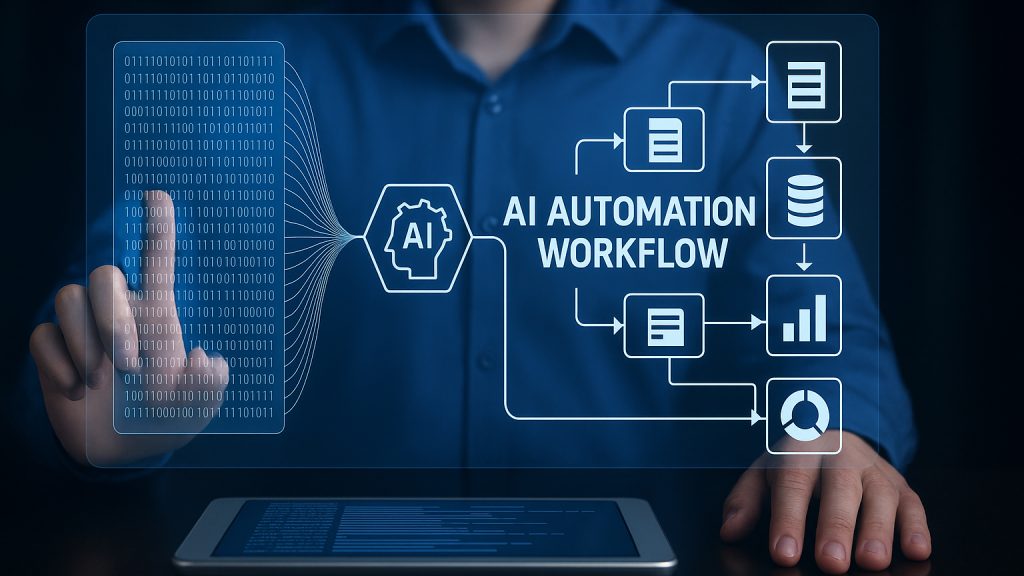If you run a small team, you’re probably used to doing more with less. Less time, fewer people, tighter budgets and somehow, expectations keep rising. While you’re juggling operations, client work, and growth, inefficiencies creep in. That’s where AI automation becomes a real game-changer. Not just for saving time, but for unlocking a smarter, more focused way to work. This article explores how lean teams can leverage simple AI tools to run like well-oiled machines without hiring extra hands.
Why small teams can’t afford to ignore AI automation
Small teams are expected to deliver big results. But with what? Limited staff, scattered tools, and never enough time. When every member wears multiple hats, the weight of repetitive admin tasks can slow everything down.
AI workflow automation removes friction from everyday work. Thanks to drag-and-drop builders, preconfigured templates, and intelligent suggestions, teams can automate without touching a single line of code. According to Moveworks, AI automation can improve individual performance by 40% a margin that can make or break small businesses.
The 4 biggest automation wins for small teams
1. Lead capture and follow-up
Automation ensures that every lead gets a timely and relevant response. Tools like Starter Suite or Zapier allow you to auto-respond to form submissions, update your CRM, and send internal notifications all without manual input.
2. Content scheduling and publishing
Instead of juggling tools and calendars, platforms like Buffer or Hootsuite let you generate, plan, and publish social posts in bulk. Some even provide AI-powered suggestions to boost engagement based on past performance.
3. Client onboarding and file organization
Rather than manually welcoming new clients, AI workflows can send intro emails, create folders in Google Drive, and assign tasks in Trello. It reduces friction and helps teams deliver a seamless onboarding experience.
4. Employee support and admin tasks
For internal teams, AI assistants streamline HR and IT processes like updating records, managing time-off requests, or resetting passwords. According to Moveworks, this drastically reduces wait times and improves employee focus.
Choosing tools that don’t require a developer
No-code tools give power back to business users. Whether you’re in marketing, sales, or operations, these platforms let you build workflows without relying on IT. Here’s what to look for:
- Visual interface: Drag-and-drop builders or form-based logic
- App integrations: Prebuilt connectors to tools like Gmail, Trello, Slack, Salesforce
- AI features: Smart suggestions, auto-generated actions, and real-time optimization
- Templates: Starter workflows that can be customized in minutes
- Affordability: Freemium models with enough power to validate ROI quickly
As Zapier highlights, no-code solutions reduce dependency on developers and accelerate deployment. Instead of waiting for a custom API, you can test an idea in an afternoon.
5 AI tools perfect for small teams (and why they work)
Here are five standout tools that combine simplicity and efficiency for small teams:
Bardeen
Built for browser-based tasks, Bardeen automates manual workflows like copying LinkedIn leads into Notion or triggering follow-ups in Gmail. Great for solopreneurs who live inside their browser.
Zapier
A classic no-code platform that connects over 6,000 apps. With “if-this-then-that” logic, Zapier handles everything from CRM updates to calendar invites ideal for non-technical users.
Notion AI
This workspace assistant helps summarize notes, outline blog posts, and organize information automatically. Notion AI is a favorite among content creators and remote teams.
Reclaim AI
Reclaim syncs your personal and work calendars and protects focus time. It auto-reschedules non-urgent meetings and even blocks time for breaks or deep work.
Buffer (AI Assistant)
Buffer’s AI assistant helps small teams generate and schedule social media posts. It suggests ideal publishing times and repurposes top-performing content, making it easier to stay consistent online.
Tool comparison summary
| Tool | Best for | Key Features |
|---|---|---|
| Bardeen | Browser automation | Quick actions in Gmail, LinkedIn, Notion |
| Zapier | General workflows | App integrations, templates, no-code builder |
| Notion AI | Writing and information capture | Summarization, content drafting, structured docs |
| Reclaim AI | Calendar management | Auto-scheduling, time blocking, sync |
| Buffer | Social media scheduling | AI-assisted publishing, analytics, content reuse |
Where to start: a first automation you can build in 30 minutes
If you’re hesitant to jump in, start with a quick win. Here’s one simple but high-impact example:
Contact form >> auto-reply email >> CRM entry + Slack alert
Let’s say someone fills out your site’s contact form. The automation immediately:
- Sends a personalized thank-you email
- Adds their info to your CRM
- Notifies your sales rep on Slack
You can build this with Zapier or Make in under 30 minutes using their template libraries. It’s a great way to see tangible results fast and once it works, you’ll want to automate everything else too.
AI automation gives small teams leverage. From lead management to internal operations, the right tools help you eliminate bottlenecks and focus on what matters most. And you don’t have to wait months or hire developers to see the impact.
Start with one use case. Build one workflow. As Salesforce points out, some SMBs save up to 15 hours per week just by automating basic processes. That’s time you could reinvest in growth, clients, or creativity.
The tools are ready now it’s your turn to scale smart.