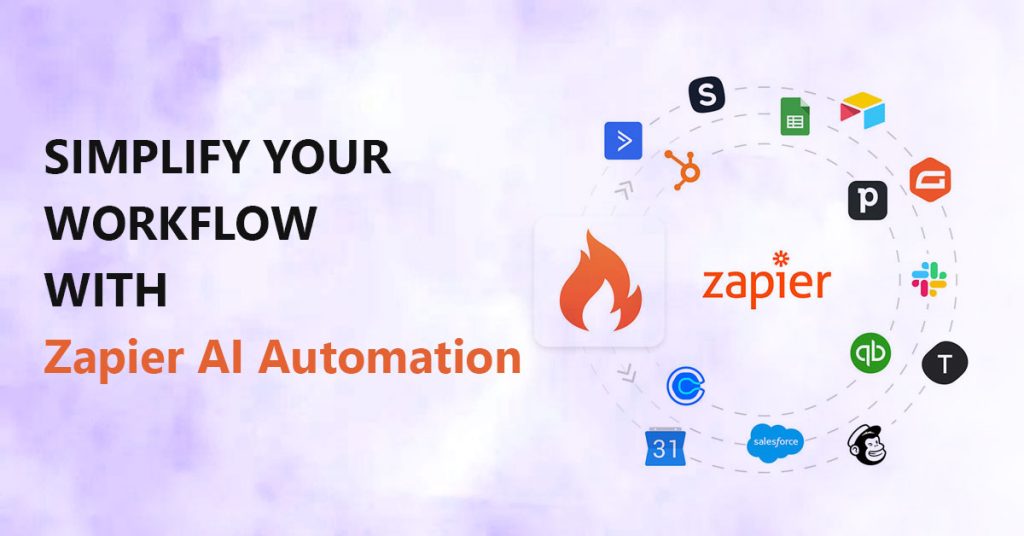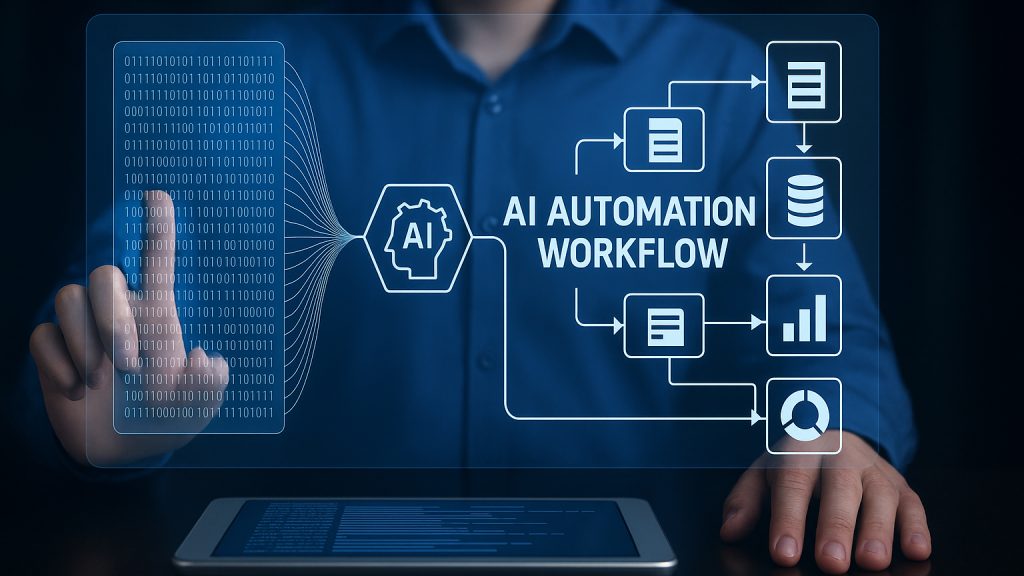You don’t need to be a tech wizard to automate your business. In fact, you don’t even need to know what an API is. If you’ve ever wished for an extra set of hands or a few more hours in the day, this article is for you. Let’s take a closer look at how Zapier turns “I wish this was automatic” into “done.”
Let’s be honest AI-powered tools are everywhere, but most still feel like they’re made for developers. Fancy interfaces, complex logic paths, and phrases like “webhook” or “JSON mapping” can instantly scare off the average freelancer or overwhelmed operations manager. And yet, the demand for automation has never been higher. Teams are tired of repetitive tasks. They’re done toggling between spreadsheets, inboxes, and project boards just to send a follow-up email or organize their calendar.
This is where Zapier quietly shines. It doesn’t pretend to be flashy or groundbreaking. It’s practical. And more importantly, it’s accessible even if you’ve never written a single line of code.
A visual tool that speaks your language
Zapier’s magic lies in its simplicity. Its interface is built for people who want to get things done, not fiddle with configurations. You pick a trigger (“when this happens”), define an action (“do that”), and you’re already halfway to automation bliss.
Even better? The platform supports over 6,000 apps Google Sheets, Slack, Trello, Notion, and most tools you probably already use. That means no extra setup. Just connect, click, and let it run.
And for those wondering if they’ll mess something up Zapier’s prebuilt “Zap templates” offer ready-to-go workflows you can activate in minutes. It’s like having a personal assistant, minus the hiring paperwork.
Small wins with big impact: everyday automations in 15 minutes
One of the best things about Zapier is that you don’t need a grand plan to see value. Sometimes, all it takes is a single Zap to remove a daily headache. Here are a few examples small teams rely on:
- A freelancer connects their Typeform contact form to Gmail and gets an instant notification + stores it in Google Sheets.
- A coach sets up an automation where any Calendly booking sends the contact straight to Mailchimp and Notion.
- A social media assistant uses Zapier to pull content from an RSS feed and post it automatically to Twitter and LinkedIn.
Each of these setups takes less than 15 minutes and you only set them up once.
More than simplicity: time, focus, and sanity saved
Automation isn’t just about saving a few clicks. It’s about making sure your energy goes where it matters.
When you remove manual steps from your workflow, you reduce context switching (a major productivity killer) and human error. It also means no more forgetting to reply to a lead or missing an invoice deadline because it was buried in an email thread.
Zapier empowers small teams to feel like big ones. You don’t need a developer. You don’t need to wait for IT. You just need a problem and the curiosity to solve it once and then let it run forever.
Is Zapier the right fit for every situation? Maybe not.
Let’s not pretend Zapier can do everything. If your workflows require deeply nested conditions, real-time syncing, or advanced logic branches, then other platforms like Make.com or Getint may serve you better.
But for 80% of business automation needs especially in marketing, client management, or team collaboration Zapier is more than enough.
The first step: try one Zap and see what clicks
There’s a reason Zapier is often the first automation tool people try. It doesn’t punish you for being non-technical. It rewards you for being curious.
You don’t need to plan your entire workflow in one shot. Start small. Connect your calendar to your task manager. Or link your contact form to your CRM. And see how much mental space it frees up.
Whether you’re a solo entrepreneur or a growing team, automation shouldn’t be out of reach. Zapier makes sure it isn’t. So pick one Zap, try it, and let the tool prove what it can do. Your future self will thank you.