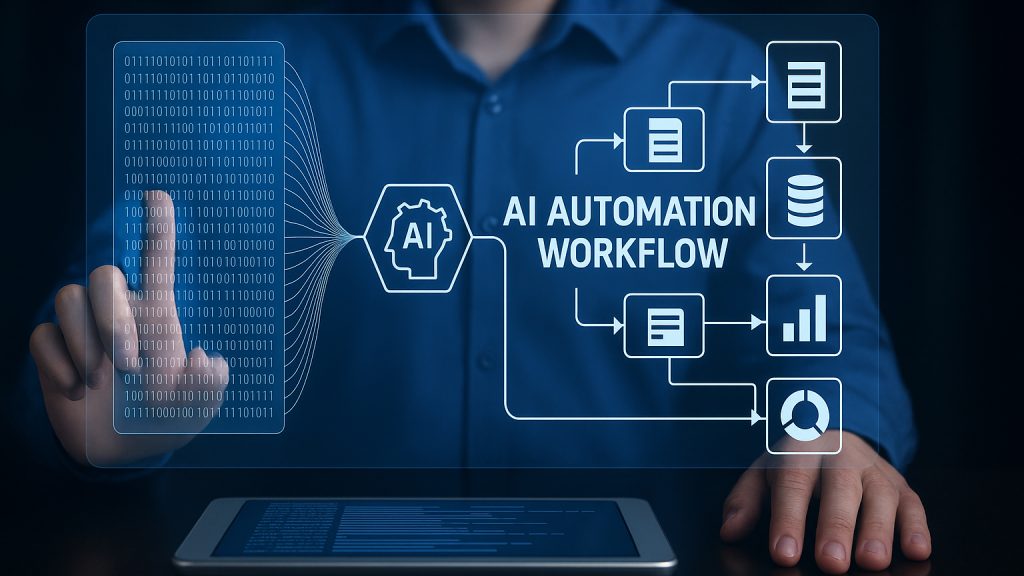There’s a moment every fast-growing team hits that point where “organized chaos” stops being funny and starts being dangerous. Tasks pile up, tools don’t talk to each other, and your workflows feel more like a maze than a system.
That’s where AI workflow automation comes in. And in 2025, it’s not just a way to save time it’s a way to survive and scale without losing your mind.
Let’s explore where AI makes the biggest impact, and how to identify the right starting point for your business.
Why AI workflow automation is no longer optional
Sometimes it hits you in the middle of a seemingly simple task. You’re updating a lead’s status, checking a dashboard, replying to an email and suddenly you realize you’ve done the same thing twelve times today. Same click path. Same logic. Same delay.
That’s when it clicked for me.
We weren’t just drowning in tasks we were drowning in decisions. Tiny ones. Repetitive, predictable, exhausting. Our processes had grown complex without us noticing. And no matter how sharp the team was, it became obvious: without help, we’d hit a wall.
That’s the thing with workflow complexity it doesn’t announce itself. It builds up quietly, one tool, one integration, one expectation at a time. And by the time you notice, your operations are stitched together by a hundred sticky notes, mental reminders, and fragile human memory.
Traditional automation helped, sure. But AI? That’s a different story.
AI doesn’t just execute steps. It adapts. It reads the tone of a message, understands priorities, reacts in context. It’s the difference between “if X, then Y” and “if X seems urgent, Y today otherwise wait.”
We tried it on a messy internal workflow: onboarding new partners. The process spanned emails, shared folders, form submissions, and Slack check-ins. It was functional, but held together with duct tape. Once we added AI email classification, tone-based routing, real-time checklist updates everything flowed. No more ping-pong. No more guessing.
And honestly? It felt like breathing again.
So no, AI workflow automation isn’t just a cool upgrade anymore. It’s how you keep pace without burning out. It’s how your team gets back to meaningful work. And for many of us, it’s how we stay in the game.
5 business areas where AI workflows are game changers
If you’ve ever tried to scale a team or process without automation, you probably know what it feels like: everything works… until it doesn’t. You add one more lead, one more client, one more task and suddenly, you’re chasing fires instead of building momentum.
This is exactly where AI-powered workflows make all the difference. Not in theory, but in the gritty, everyday work that eats up time and drains teams. Here’s where I’ve seen the biggest transformations.
Marketing & lead generation
Marketing teams are under constant pressure to be everywhere, all the time. Emails, landing pages, segmentation, A/B testing it’s endless. And without AI, it’s a mess of manual triggers and delayed campaigns.
We worked with a startup that struggled to personalize emails at scale. The fix? A GPT-based script that generated copy variants depending on CRM data, followed by a Make scenario that synced the content into Mailchimp. What used to take hours now runs in the background triggered, personalized, and tracked.
Sales & CRM
Sales pipelines are notoriously sensitive to timing and context. Miss a follow-up by a day? That lead might be gone.
One of our clients used Zapier to connect Clearbit for lead enrichment, and layered in logic that sent alerts via Slack and automated emails based on updated scoring. The reps stopped wasting time on cold leads and started chasing the ones ready to convert. It was like flipping a switch.
Customer support
Support teams often bear the weight of disorganized chaos tickets coming from everywhere, unclear priorities, and frustrated customers. AI flips the script.
We deployed n8n with a SaaS company to classify tickets by keywords and sentiment. Negative tone? Priority queue. Billing keyword? Routed directly to the right agent. Over time, the system got smarter catching subtleties we didn’t even code in.
Content creation & distribution
Content teams usually live in a loop: brainstorm, brief, write, rework, schedule. It’s creative, yes but also painfully repetitive.
We built a Notion AI flow that auto-generated briefs based on trending topics, then passed the drafts into a Zapier routine for formatting and publishing on Medium and LinkedIn. It wasn’t just faster it was smoother, more focused, and frankly, more enjoyable.
Internal operations & admin
These are the invisible processes that can quietly break everything HR onboarding, task assignments, document validation.
A growing HR team used Bardeen to automate their onboarding checklist. When a contract was signed, tasks launched in Asana, accounts got created, and welcome emails went out. Two hours saved per new hire, and a whole lot of mental clutter cleared.
Use cases to watch in 2025
Some trends creep in quietly. Others hit like a wave and you know they’re here to stay.
Right now, AI workflow automation is evolving fast. What was once a simple trigger-action combo is becoming something else entirely: intelligent, adaptive, almost collaborative. And a few use cases already hint at what’s coming next.
Autonomous AI agents in workflows
Auto-GPT, ReAct, and other agentic models can now monitor environments, decide next steps, and adjust goals on the fly. We tested one in an inbox parsing customer emails and deciding whether to respond, escalate, or update the CRM. It felt surreal. And it worked.
Predictive AI inside workflows
We’ve seen models flagging overdue invoices, guessing churn risk, and even re-prioritizing support tickets based on customer phrasing. It’s not science fiction anymore it’s quietly reshaping how we allocate time and attention.
Dynamic personalization
Forget “Hello {FirstName}.” These days, AI tools rewrite entire journeys emails, content, offers based on user behavior in real time. One team saw conversion rates rise and support tickets drop, simply because the content finally felt right to the user.
How to identify the right use case for your business
There’s no shortage of things you could automate. But that doesn’t mean you should do it all at once.
I always start with three simple questions:
- Is this task repetitive?
- Does it require little human creativity?
- Would speed or consistency improve the outcome?
If the answer is yes to two of those, it’s probably a good starting point.
And honestly? Don’t aim for complexity. Aim for impact. One team, one workflow. That’s how you build momentum. I’ve seen companies unlock huge value just by automating internal approvals or meeting reminders.
Start where the pain is felt, not where the hype is loud.
Focus on one use case, and scale from there
AI workflow automation is not a silver bullet but it is a serious lever for growth and sanity. The best results don’t come from stacking tools or chasing trends. They come from focusing on one clear use case, solving it well, and then moving to the next.
Whether it’s onboarding, lead scoring, or support classification, choose one area. Deploy one tool. Measure what changes.
And when you’re ready to go further? You’ll already have your first proof point and the confidence to scale with intention.