I had three coffees and a growing sense of dread forty product descriptions were waiting in my queue. I’d done this a dozen times before, but it never got easier: the repetitive wording, the struggle to keep each item sounding fresh, the creeping frustration of spending an entire day on something that looked simple from the outside.
So this time, I tried something different. I opened up Rytr, the AI writing assistant I’d been hearing about but hadn’t really tested yet. I wasn’t expecting magic just maybe a few minutes saved here and there. What happened next completely shifted the way I handle product copy.
Why product descriptions matter (and drain your time)
I still remember one long afternoon spent writing product descriptions for a new bag collection. Each one took me about 15–20 minutes. Multiply that by forty… and you’ve got a full day lost to repetitive copywriting. I wasn’t refining brand tone or testing new angles I was just trying not to write the same sentence twice.
But here’s the thing: good product descriptions do matter. They’re not just filler. They boost your SEO, help your product pages convert, and build credibility with your audience. A vague or clunky description can make even a great product seem untrustworthy.
The real issue? Writing all of them manually is exhausting.
That’s what made me curious about AI writing tools and eventually led me to try Rytr. I wanted to see if it could really help speed things up without sounding like, well, a robot. And to my surprise, it actually did.
By the way, if you want to explore a broader workflow for using AI beyond just product pages, I break down the full process in this guide on how I built smarter writing habits with AI prompts and workflows.
How I use Rytr to write product descriptions in minutes
Once I realized how much time I was wasting writing product descriptions from scratch, I needed a better way. That’s when I started building a repeatable workflow with Rytr and honestly, it changed everything.
Here’s how I do it:
- I start by selecting the right language and content type in this case, “Product Description.”
- Then I choose a tone depending on the brand or product. I often use Convincing or Friendly, though Professional works great for tech products.
- I enter the product details: what it is, who it’s for, and the main benefits or features.
- Then I let Rytr generate 2 or 3 versions. I pick the one that feels closest to what I need, make quick edits if necessary… and it’s ready to go.
Here’s a prompt I use often:
| Product: Wireless ergonomic mouse. Key features: Rechargeable, quiet clicks, 6 buttons. Audience: remote workers and gamers. |
And this is the kind of result Rytr gives me straight out of the box:
“Enjoy effortless navigation with our wireless ergonomic mouse – designed for all-day comfort, silent clicks, and enhanced productivity.”
To give you a sense of the real impact, here’s a quick before/after comparison from my workflow:
| Task | Before Rytr | With Rytr |
|---|---|---|
| Writing 1 product description | 15–20 min | ~2–3 min |
| Variants per product | Manual | Auto-generated |
| Tone & clarity | Inconsistent | Consistent |
What I really like is how adaptable it is. Whether you’re writing for Amazon listings, print-on-demand shops, or niche e-commerce brands, Rytr lets you shift tone, language, and structure in seconds. And if you’re targeting international audiences, the built-in multilingual support is a lifesaver.
Honestly, if you’re still comparing AI tools and wondering which one fits your process best, I’d recommend reading this breakdown on how I chose the right AI copywriting tool for my workflow. It’ll save you time before diving in.
Faster listings, better conversions
The first time I used Rytr for a full collection, I finished all the product pages in a single afternoon. That kind of speed wasn’t just satisfying it freed up my brain for everything else I’d been putting off. No more burnout from writing the same type of copy over and over.
It also opened the door to smarter testing. I could try multiple A/B variations without doubling the workload. And because everything went online faster, results came in sooner too.
Best part? I didn’t have to be the only one doing it. My virtual assistant picked up the workflow in minutes, and even a junior copywriter could run with it without extensive training.
If you’re in e-commerce or writing for someone who is Rytr might just be your secret weapon to scale product listings without the usual headache.





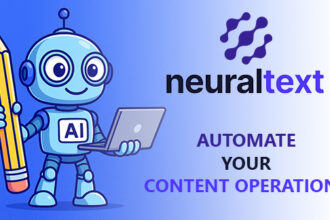






One Comment
Ahhh this resonated so much… I’ve also tested Rytr and while I mainly write video scripts, I use it to draft quick blurbs for product demos and intros it gives me that solid starting point so I’m not staring at the screen forever lol.
something I noticed too…. Rytr’s tone control is actually decent for video friendly language.. like it helps keep things conversational which is gold for my Youtube clients thanks for sharing 🙂