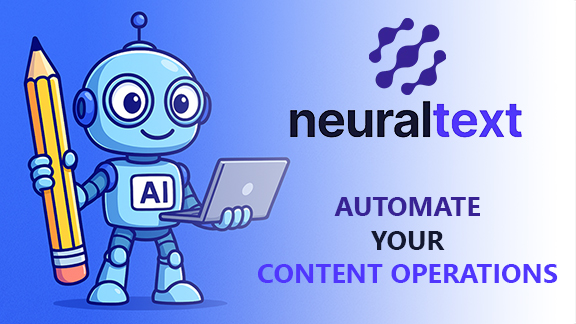I used to stare at my screen Lost in a maze of half-baked ideas and keyword spreadsheets. Planning SEO content felt like solving a jigsaw puzzle blindfolded scattered, slow, and frankly exhausting. I tried winging it, but the results were… inconsistent at best.
That’s when I stumbled upon NeuralText. I wasn’t looking for magic, just a way to cut the chaos. What I found was a surprisingly clean workflow that brought structure to my messy process. Keyword research, brief creation, writing all in one place.
In this article, I’ll show you how I use NeuralText to move from idea to SEO-optimized copy with far less friction. It’s not a perfect tool, but it’s a powerful ally when you want to write smarter, not harder.
Step 1: building a keyword-first strategy with NeuralText
I always start with keywords not just to “please the algorithm,” but because it anchors the entire content. NeuralText’s Keyword Discovery tool makes that start easier and more strategic.
What I like most? It doesn’t just spit out random suggestions. It gives:
- Long-tail keyword suggestions that are often less competitive
- Monthly search volume and trend data to prioritize
- Automatic keyword clustering that helps map out topical coverage
Here’s what a simple keyword cluster might look like:
| Keyword | Cluster | Monthly Searches |
|---|---|---|
| ai content writer | AI writing tools | 3,200 |
| seo article generator | AI writing tools | 1,100 |
| automated content briefs | AI SEO workflow | 720 |
This keyword-first mindset is what powers my entire AI copy process and it ties directly into the smarter workflows I explore in this guide on using AI to write more effectively
Step 2: using content briefs and SERP analysis
Once I pick a focus keyword, I head straight to NeuralText’s Content Briefs. Instead of opening 10 competitor tabs and digging manually, I let the tool pull the data for me.
Each brief includes:
- Top competitor headlines
- Related user questions
- Subtopics that frequently appear in the SERPs
- Keyword frequency and SEO difficulty
- Suggested content structure
That means I spend more time writing, less time researching. Here’s a sample prompt I often generate from a NeuralText brief:
| Write a product description for an AI tool that helps e-commerce businesses generate ad copy, tone: confident and concise |
When I’m ready to turn that brief into copy, I follow a streamlined workflow like the one detailed in this walkthrough of my AI writing pipeline.
Honestly, these briefs have saved me hours especially when juggling multiple articles in a week.
Step 3: drafting with NeuralText’s AI writer
NeuralText’s built-in editor feels familiar think Google Docs, but with AI quietly helping behind the scenes.
Here’s what stands out:
- Templates for headlines, product descriptions, intros
- Inline AI suggestions that pop up as you write
- A paraphrase tool to polish rough sections
Is it perfect? Not quite. I’ve run into a few glitches ( a freeze here, a misfire there), but for short-form copy like intros or meta descriptions, it holds up surprisingly well.
I especially use it to draft:
- Meta descriptions
- Product feature blurbs
- Blog intros when I’m stuck
Final thoughts: iterate, personalize & publish
Even with AI’s help, I never hit “publish” without a final check. NeuralText gives an SEO score and tone guide, but I always tweak to make the copy sound like me not a bot.
I also use NeuralText’s performance data to iterate over time. If a piece isn’t ranking, I’ll revisit it with fresh keywords or tone adjustments.
Here’s a quick breakdown of who does what:
| Task | AI Handles | You Handle |
|---|---|---|
| Keyword research | Yes | — |
| Content brief | Yes | Final check |
| Tone & CTA personalization | No | Yes |
Ready to try it yourself?
If content planning still feels like a time drain or keyword research keeps stalling your process, it’s probably time for a change.
NeuralText brings everything into one place research, briefs, and writing without overwhelming you. Whether you’re drafting a quick meta description or mapping an entire blog strategy, it’s designed to help you move faster without losing quality.
Try it out for yourself and see how much smoother your workflow can become.