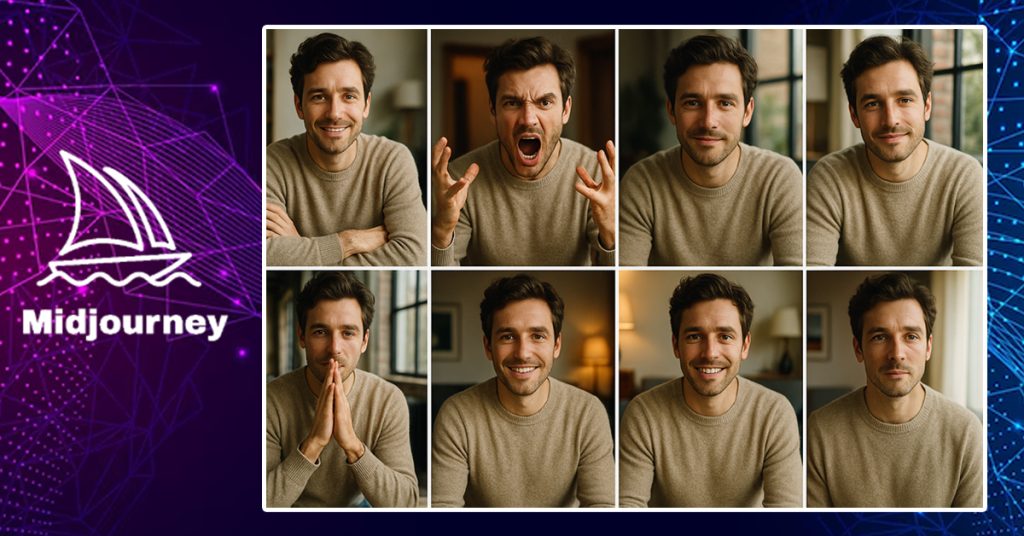There was a time when creating a unified visual series appeared to be an impossibility. Every little inconsistency, a color too dark, a stance too stiff, a background too cluttered, threatened to break the unity of a project.
As a designer who’s spent two decades capturing emotions visually, I know firsthand the frustration of struggling for visual coherence.
Fortunately, 2025 provides more intelligent solutions.
Today, I’d like to show you how I utilize Midjourney’s newest consistent style offerings to generate images in batches more effectively, with and even greater than artistic quality.
Because when creativity and productivity unite, you don’t just work more efficiently, you work better.
Why batch creation is more important than ever
Batching is no longer a productivity hack, it’s a survival skill.
Brands require dozens of images a week on Instagram, LinkedIn, YouTube, Pinterest. And audiences demand high-quality, professional output every time.
To dive deeper into the power of batch creation and how it can save you time, check out my full article: How batch-creation : save your time and boost your visual design creativity ?
Without batching, you risk inconsistency, exhaustion, and burnout.
With batching, you can flow through a whole visual series in one creative session, saving time and preserving your vision.
The latest changes to Midjourney make this easier than ever before, as you can now maintain a consistent style easily across multiple generations.
Why Midjourney is best for batch design
Midjourney’s capacity to pin a “style seed” is groundbreaking.
When you find the visual aesthetic you adore, you can nudge Midjourney to apply that aesthetic across numerous prompts.
Key features that help in batch creation:
-
Style seed: Generates a unique number for the “look” of an image that you enjoy.
-
Consistent character rendering: Essential if you’re creating series with returning characters.
-
Aspect ratio control: Maintain formats most appropriate for Instagram, YouTube thumbnails, or Pinterest graphics.
-
Versioning and variations: Update in seconds without compromising the integrity of your design.
Rather than struggling with consistency manually, Midjourney now recalls the appearance that you desire.
Step-by-step: batching similar-looking visual sets with Midjourney
Following is my personal process to create 10–15 nice, visually coherent graphics in a single session:
Step 1: Decide on your theme or series
Before creating anything, I determine the theme or narrative for the batch.
Is it a product launch? A travel blog series? A coaching carousel?
A clearly defined concept prevents blind prompting and maintains a directed session.
Step 2: Discover and secure your base style
I start with some rapid tests until I find a look that I love.
Once found:
-
Save the style seed (Midjourney displays it for every image).
-
Jot down the style parameters: lighting, mood, angle, etc.
This becomes my “visual DNA” for the batch.
Step 3: Prepare your prompt series
Rather than improvising, I prepare 10–15 prompt variations in advance.
All the prompts match the theme but introduce minor differences (poses, backgrounds, settings).
Example for a wellness brand batch:
-
“Serene yoga morning scene, cozy lighting, same style seed.”
-
“Healthy smoothie flat lay, bright daylight, same style seed.”
-
“Mindful journaling, rustic table, cozy lighting, same style seed.”
Each prompt follows the same style structure, resulting in a uniform appearance.
Step 4: Generate, refine, and export
I execute all commands with the saved style seed.
If necessary, I make minor adjustments afterward:
-
Cropping to optimize format
-
Light color correction
-
Text overlaying for Instagram or Pinterest
Midjourney’s high-resolution output makes heavy touch-ups almost unnecessary.
Result: a full visual sequence produced in less than two hours, looking handcrafted and consistent.
Pro tips to batch-create even better with Midjourney
-
Maintain the same aspect ratio during the session (ex: 1080×1080 for Instagram, 1920×1080 for YouTube).
-
Use the same color temperature or palette for immediate visual cohesion.
-
Batch prompts into “sets”: collect 3–5 similar prompts together to create mini image collections.
-
Most importantly: don’t over-edit. Trust your flow, refine later.
Batching with Midjourney isn’t just efficient, it’s liberating. It enables you to access richer creative rhythms without being bogged down by constant stylistic revisions.
Once I began pairing batching with intelligent AI tools like Midjourney, my design sessions became lighter, quicker, and honestly, more fun.
I don’t fear lengthy design task lists anymore. I see them as creative adventures, one good batch at a time.
If you haven’t tried this approach yet, now’s the perfect moment.
The future of visual design belongs to those who can balance quality and speed without losing their soul.
And if you’re interested in a higher-level summary of how AI software can transform your creative workflow, don’t miss my full guide: How to create stunning visuals 10 times quicker with AI design tools ? (2025 guide).
What about you? Have you ever tried creating a consistent visual style for your projects? Share your experience in the comments below!